FAQ ALOORA
Your Labs
You can see the analyses on a sample level, but not on an order level. So please select your order and click on the ""Go to samples"" button. Click on the ""Info"" icon to open the Quick Info. Sample per sample, you can see the analyses and the results in the ""Results"" tab of the quick info. OR You can select your order and click on the ""Results"" button. There you will see a table with all analysis and results per sample.
You can only see the order details if the order has been created in ALOORA. In this case in card view: select the order card and click on the ""Open"" icon In table view: Select the order and click on the ""Open"" button.
You need to select your order(s) or sample(s) and click on the button ""Results"". ALOORA will open a new window were you can consult the results. If you order get minimum the status ""in progress"", you can just double click on the card or the row of the order or sample you want to follw the results. For more info, please consult the FAQ- Results.
You should have all your orders in ALOORA. First check the time window of the entries, it can limit you to see orders out of the selected time period. In case you still don't get your orders, please call your customer service department. When we create your ALOORA access, we transfer the last 250 orders. In case you had more orders at ALOORA access creation, you lab contact should make a special request to transfer older orders in ALOORA.


 Contact
Contact Contact
Contact Career
Career