FAQ ALOORA
General & Support
Only AGROLAB customers can have an ALOORA account. To do so, you can download the access request form by clicking on the ‘Request form’ button on the login page. Fill in the form and send it to your Customer Relationship Manager or your Customer Service Team, at the site you work with.
You have to contact your customer service department. They will generate a new temporary password for you, you will receive it by e-mail. You can use this temporary password only once, but its use is unlimited in time. When you log in with the temporary password, ALOORA will invite you to create a new password.
By filling in this form you give permission to AGROLAB to show information about your company online in ALOORA. With ALOORA you can see your results, invoices and create orders, among others.
In case you cannot access your email you can use the contact form to contact your local Customer service department.
In ALOORA, you have three different types of help, all of which can be accessed from the same place: the icon in the top right-hand corner.
- FAQs
- Tutorials: in some tabs, you can get quick help by scrolling down the tutorial, which will give you the essential information to use the page you are consulting.
- Training Courses: in Academy & Download, you can access a library of e-training courses in the ALOORA Academy, which are more comprehensive than the tutorials.
Once you have logged in, you can change the language of ALOORA in the ‘Configuration’ menu. ALOORA is available in 8 languages: Danish, Dutch, English, French, German, Italian, Polish and Spanish.


 Contact
Contact Contact
Contact Career
Career