FAQ ALOORA
Configuration
You can change the language of ALOORA selecting the requested language into the "Language" block. ALOORA is available in 8 languages: Danish, Dutch, English, French, German, Italian, Polish and Spanish.
Nothing unless you have the possibility to import complete orders into ALOORA. You can fill in the FTP location to see its contents and select orders you want to import (SIKB-only)
In case you do not want to scan the barcodes provided by AGROLAB, ALOORA can create unique barcodes which you can print. Keep in mind that using prelabelled containers or labelling the samples with a barcode decreases the chance of mistakes by sample interchange or unclear containers.
In some situations complete external orders can be imported and validated in ALOORA automatically. You will be informed by email whether your order was released to the lab successfully.
You will get a message if you logout and have unsent orders in order registration. This tool reminds you not to forget to send orders and cause unnecessary delays for your orders.
During the creation of new samples activating this option will let ALOORA insert today's date immediately. You can of course change this date for sample taking afterwards.


 Contact
Contact Contact
Contact Career
Career